How To Make Money With Adnow Ad Network:- Hello friends, today I will tell you how you can earn money with the help of adnow ad network and if you are a new blogger then adnow ad network is a very good and useful ad network for you.
What Is Adnow:-
Friends adnow ad network like google adsense provides advertisment on your website or blog, friends, if you do not have approval of google adsense, then you can use this ad network too. Friends adnow ad network provides you advertisments on cpc and cpm and it is providing service in more than 110 countries. more than 150000 publishers and more than 1700 advertisers are associated with adnow advertising network.
How To Create Account On Adnow:-
1. To create an account on adnow ad network, first of all you have to go to the official website of adnow and click on the sign up button. If you want to go to adnow official website then click here.
2. Now a page will open in front of you, in which you have to fill your name, email address, language, password, confirmed password, and other details, click on Terms & Conditions and click on submit.
3. Now a confirmation link will be sent on your Gmail ID, which you have to click on.
4. Now adnow ad network dashboard will open in front of you and you have to add your website by clicking on the button of sites. A page will open in front of you, in which you have to select the website or blog name, website URL, website language and traffic of your website and click on the button of add.
5. Now you will have to wait 12-24 hours for the approval of your website, after which you will get a mail, in which you will be told whether your website has been approved of not, if approved, you'll apply ads by clicking on the widget button.
Friends I Hope You Like My Article "How To Earn Money With Adnow Ad Network". Friends, if you want to know about Palki 2 blogger theme then click here.



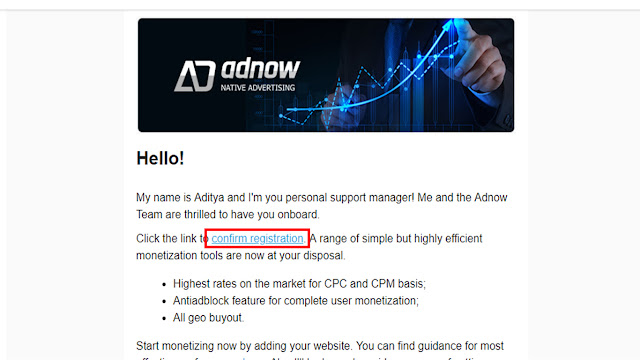
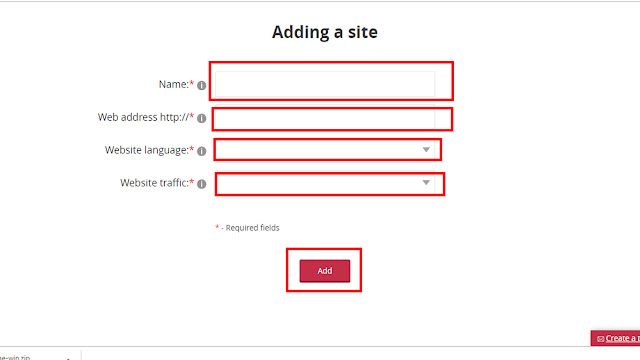

0 Comments: